怎么解决国内 DNS 污染导致的某些站点访问失败
Posted on: 2021年11月18日 at 03:09 
这是一篇发布于 698 天以前的旧文,其中的部分内容可能已经过时。
获取正确地 IP 地址
访问 https://www.ipaddress.com/ 查询域名所解析正确的 ip,如下图所示
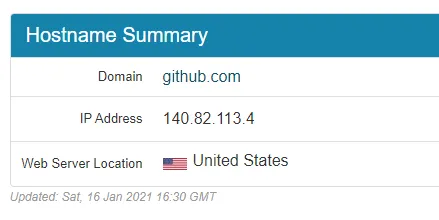
ping gist.github.com命令获得的是被污染的ip
nslookup同理,获得的ip也是不对的
修改 host 文件
host 文件所在位置:
- Windows:
C:\Windows\System32\drivers\etc\hosts - Mac/Linux:
/etc/hosts
修改示例:
140.82.114.4 gist.github.com
199.232.96.133 camo.githubusercontent.com
199.232.96.133 user-images.githubusercontent.com
199.232.96.133 avatars2.githubusercontent.com刷新网络 DNS 缓存
如果不生效的话,可以刷新下网络 DNS 缓存
- Mac:
sudo killall -HUP mDNSResponder - Windows:
ipconfig /flushdns - Linux:
sudo /etc/init.d/nscd restart或者重启网卡服务sudo /etc/init.d/networking restart
也可以在 Chrome 浏览器中访问
chrome://net-internals/#dns刷新缓存
作者: wtto
文章标题: 怎么解决国内 DNS 污染导致的某些站点访问失败
发表时间: 2021年11月18日
最后更新时间: 2024年1月1日
版权说明:
CC BY-NC-ND 4.0 DEED